PHYSICAL CHAIRPERSONS
Guidelines for physical chairpersons
Registration
All chairpersons (physical and online) must be registered for the conference in order to access to the live sessions via live streaming. You can proceed by clicking here. Registration will give access to
- scan the QR and confirm his/her presence
- attend the conference via live streaming (hybrid)
- access the mobile application’s benefits
- evaluate the scientific program
- issue a certificate of attendance
Locate your session
All sessions can be accessed via the conference programme that is always updated on the website!
Mobile Application “Lets congress”
Download the mobile application and scan your personal QR code. The QR code is personal and can be retrieved after registration process. The email sender is info@letscongress.eu Please check your spam folder, too.
As the session’s leader, Chairpersons’ main responsibility is to
- Arrive early to the Venue – at least 15 minutes before the scheduled session.
- Ensure the session is run in a timely and respectful manner.
- Polite remind speakers regarding time limitations, if they have exceeded their time.
- Take an active part in the session, if possible. For example, introduce /announce the speakers, call for questions and /or start the discussion by raising some points of interest or contention.
- Distribute even time for questions for physical and online audience.
- Become familiar with the audiovisual requirements regardless physical and/or web presence. The audience will ask potential questions through the platforms’ Q&A tool. The chairperson is responsible to organise the discussion round and see the questions.
- Inform the audience for a potential change in the program flow.
- In case a speaker won’t be able to connect or won’t show up, the session chairs will be informed by the conferences’ personnel to keep to the original schedule. They shall follow with the next presenter, in order to facilitate session jumping.
- If the presenter(s) will show up afterwards, they will present right after the last presenter of current session.
- If a scheduled break won’t occur due to time matters.
A few more things to remember
- Chairpersons / Speakers that intent to present via web will have the following icon
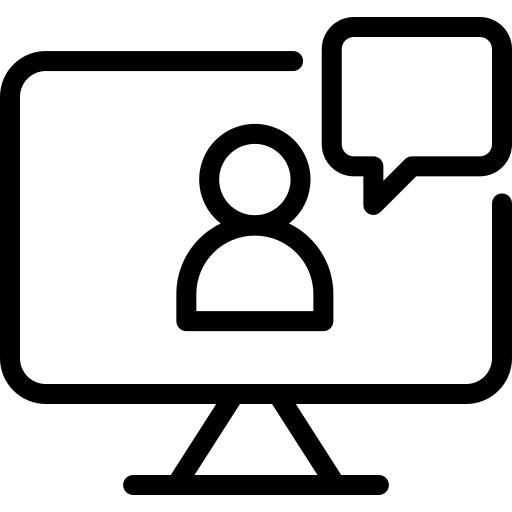 next to their name at the final scientific program.
next to their name at the final scientific program. - Chairpersons / Speakers that have sent a pre-recorded video will have the following icon
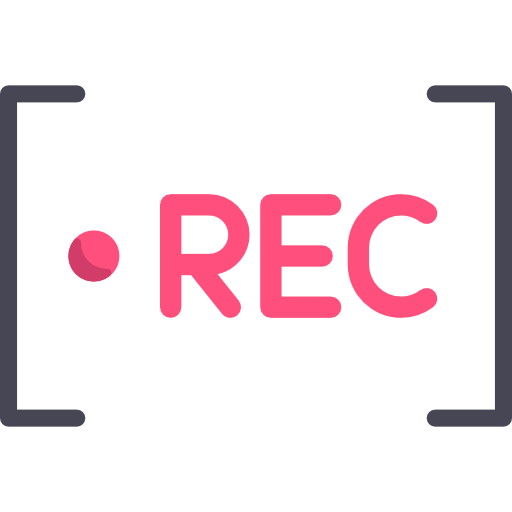 next to their name at the final scientific program.
next to their name at the final scientific program. - All times allocated in the conference programme include the time for change-over and questions. Each presenter within his/her time slot has been given two (2) minutes available for questions and discussion.
- All slide presentations and pre-recorded video(s) are operated and shared by the conference personnel during their scheduled presentation time.
- It would be very appreciated to remind attendees that it is not permitted to take screenshots of any live presentations or text chats unless the author explicitly grants their permission to do so.
Please note that the sessions will be recorded for on-demand viewing by conference registrants afterwards. Convening, chairing, or presenting in such sessions implies the acceptance of the recording.
Contact and interact with the conference assistant in case you need help during the conference
The conference assistants will be at your service on the backend (live streaming platform chat).
Important Note
- Registration is mandatory in order to connect to the live streaming to comment/ chat, evaluate the conference, retrieve your certificate of attendance as well as see the e-posters.
